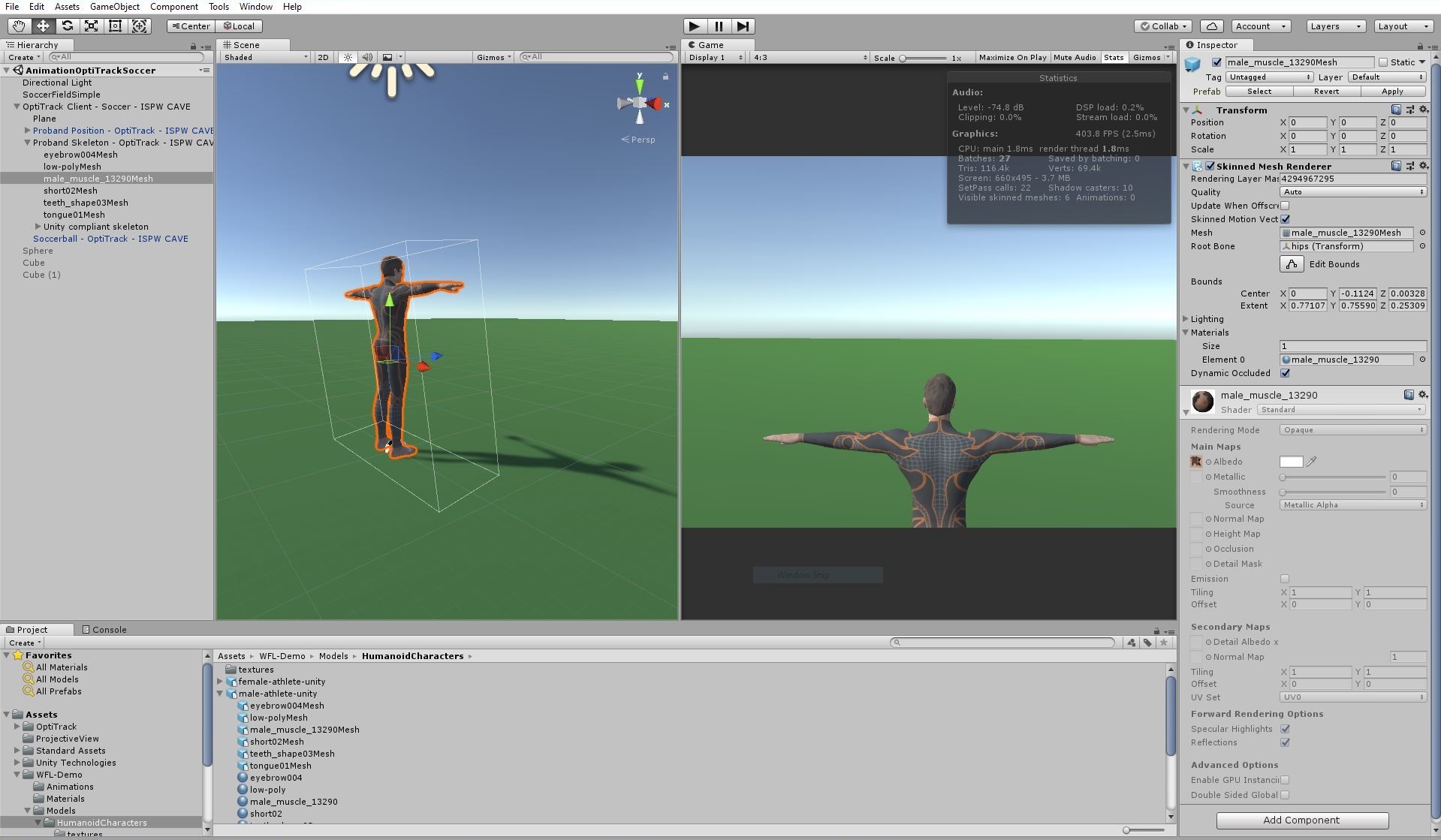Rigged Body Animation in Unity
3D Content Generation for Virtual Reality and Real-Time Animation by Motion Capture
3D Content Creation Workflow Summary
- Use already existing 3D models from platforms like Sketchfab
- Use MakeHuman for humanoid character creation.
- Use Blender for 3D Modeling of virtual sports equipment.
- Make use of *.fbx file format for 3D data exchange.
The Story Behind
Standard Workflow for 3D Content Generation for Virtual Reality
Idea
The Institute of Sport Science ISPW provides with a Cave Automatic Virtual Environment (CAVE) in their sensorimotor laboratory. The aim of this project was to develo, implement and test a standard workflow for the creation of 3D content that can be used in the CAVE.
Goals
- Workflow for rigged body animation
- Workflow for creation of virtual sports equipment
- Library with 3D Content
- Unity Demo Project with OptiTrack plugin
- Real-time animation of rigged avatar by motion capture
Workflow for Rigged Body Animation
Using MakeHuman:
- 3D modeling of a humanoid character
- Export 3D model and UV mapped textures
In Unity Game Engine:
- Import 3d model and UV mapped textures of virtual human
- Install and configure OptiTrack motion capture plugin
- Create an avatar GameObject using a rigged humanoid model from OptiTrack demo content
- Assign imported virtual human 3d model and textures to the already rigged avatar GameObject
- Stream OptiTrack MoCap data to the Unity Game Engine
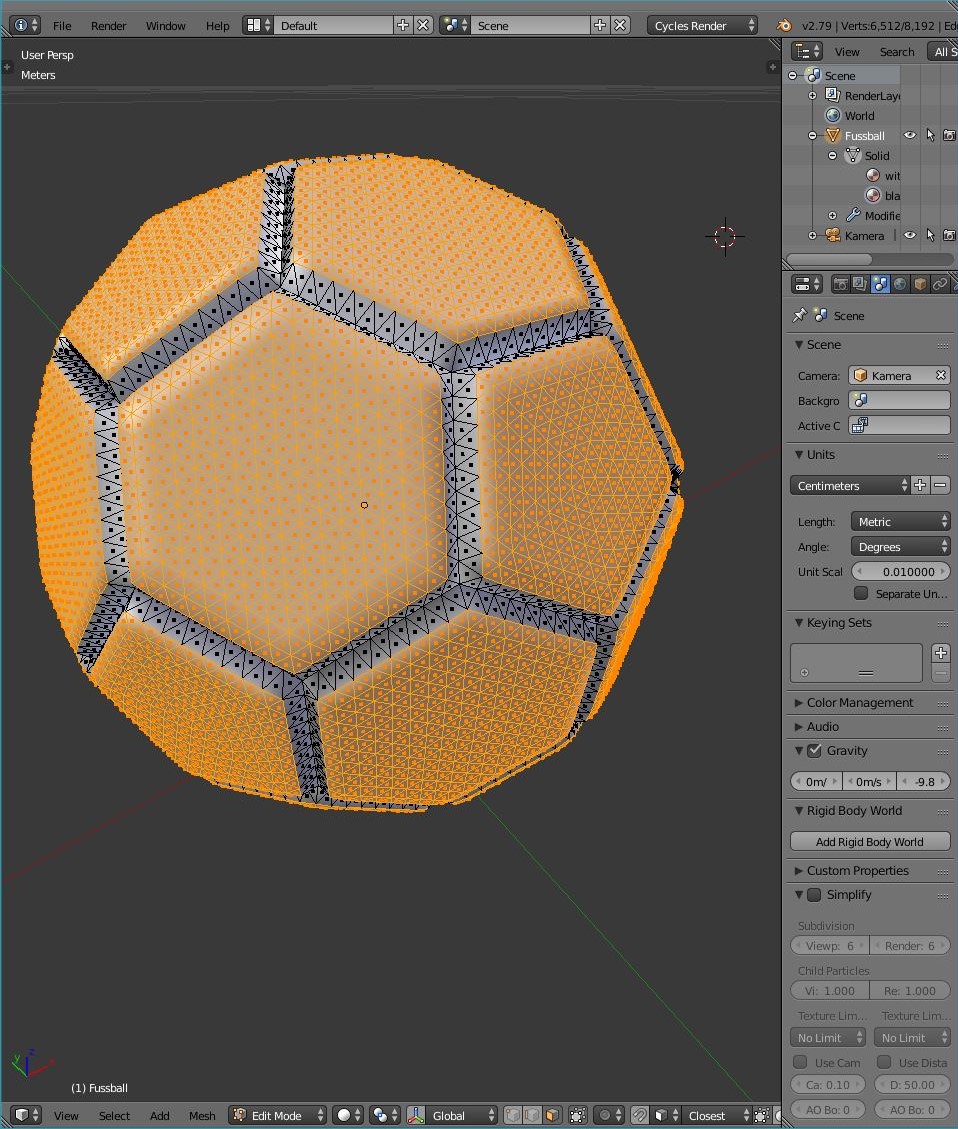
Workflow for Creation of Virtual Sports Equipment
Using Blender:
- 3D modeling of sports equipment
- Export 3D model as *.fbx
In Unity Game Engine:
- Import 3D model of sports equipment
- Create a sports equipment GameObject using the 3d model mesh
- Install OptiTrack motion capture plugin
- To the sports equipment GameObject assign an OptiTrack MoCap component
- Stream OptiTrack MoCap data to the Unity Game Engine